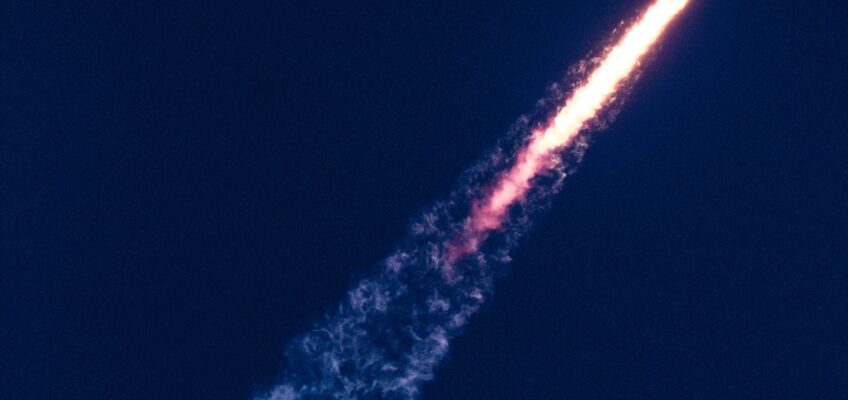Do you ever find yourself wasting time trying to open a software program? You can go to the Start icon, then click on a Program, or you can go to your desktop to open them each time. Or you can just click an icon once on the Taskbar.
Here’s how:
1. Left click on the rectangular Start Windows icon on the far-left side of the Taskbar on the bottom of your screen.
2. On the far-left side, scroll to the Program you want to have available.
3. Left click the Program and drag (hold it down) and drop it down onto the Taskbar.
4. Let it go.
If the icon is on your desktop, and you drag it to the Taskbar, you can delete the icon on your desktop as you will never need to open it from there again.
To get rid of an icon, simply right click the icon. Then click on “Unpin from Taskbar.”
Quick! Launch your shortcuts!
© Greg Vetter 2019. All rights reserved
#Taskbar