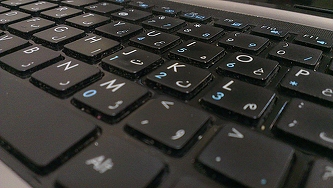How many folders have you created in your e-mail program to store information in? Probably, more than you would like to admit.
I know it’s easier and more convenient to create folders in your e-mail program rather than saving them in Windows Explorer, but there are problems if you do.
- If it is easy to do, you have a greater chance of doing it.
Most people’s tendency is to save e-mails in Outlook that never should be saved. Why? Because it’s so easy to drag the e-mails to a folder in Outlook. When you have to take that extra step to save them in Windows Explorer, you will have to make a good decision as to whether you really need the file or not. By making a better decision, you’ll delete e-mails that really need to be deleted.
- Your Action and Support will be mixed together.
What happens when you have tasks you need to work on mixed in with reference information you want to save? (Think about your e-mail Inbox or the top of your desk.) You waste a lot of time sorting through stuff. When all of your Action is in one spot, everything you need to work on is right there, broken down for you. All Action goes to Outlook. All Support (Save) goes to Windows Explorer.
- You will have information in more than one place.
You will have at least two places on your computer to look for information and maybe more—your e-mail and Windows Explorer. That just adds another place to look, which you really don’t want. The goal is to have only one place to look for all of your electronic information storage (Support).
- It may slow down your server.
In Outlook, think about the storage space that is needed for everyone saving everything they have had for the past 10 years. Too much data can slow down your server and your retrieval speed. If you think Outlook is slow now, try adding another gigabyte of information for each person. You might want to grab a book while you are waiting, maybe War and Peace.
- Too many folders.
How many folders do you have in Outlook? A gazillion? Can you find everything in five seconds? Or is Search your favorite button to push—even more than your younger brother’s? Creating folders in Outlook is easy. Unfortunately, the more folders, the longer it takes to find anything. There are only four base Action folders in Outlook and no Support folders. Compare that with the number of folders you have. Uh-oh!
The goal is simple. Have only one place on your computer to look for all of the information (Support) that you save and refer to. I rest my (brief) case.
© Greg Vetter 2018. All rights reserved