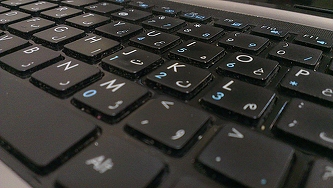Are you able to go to just one place on your computer and view all of your files? Most people can’t as they are scattered all over.
Store all of your files in one directory in Windows Explorer. That way, when you go to look for a file, they’ll all be in one place. If you use My Documents or a shared drive as the directory, when you Save a document, your system can “default” it to a Save As dialogue box with a listing of all your Support Categories. Select the Support Category you want to save the file in and type in the file name. Presto Save-o!
This new way of storing information means that all types of files, such as Word, Excel, and PowerPoint, will be saved under that one particular Category. It’s a far cry from the old way of opening Word, selecting Open, and scrolling your life away trying to find that elusive file or having to Search for everything. It’s also an easier way to back up your files, since they’re all in one directory.
Say “So long” to Scrolling (not to mention Searching) and “Hello” to finding.
© Greg Vetter 2018. All rights reserved
#WindowsExplorer