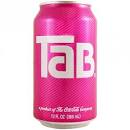Did you know that you can edit and add information to an existing e-mail?
Editing an e-mail allows you to note any conversations you had, any phone messages you left, any updates you want to include, or a reminder of an action you need to take, right on the e-mail itself eliminating the need to note it somewhere else.
Here’s how in Microsoft Outlook 2013:
1. Open the e-mail.
2. Click on the Message tab on the Ribbon on the top left.
3. In the Move group area, click on Actions. A drop down box will magically appear.
4. Click on Edit message. This allows you to make changes to the e-mail.
5. Move the cursor to where you want to type.
6. Type in the action you need to take regarding the e-mail, or the information you want to note, preferably on the top of the page as it is easier to see there.
7. Click on the Save button which is all the way on the top left of your screen on the Quick Access Toolbar.
Ladies and gentlemen, start your editing.
© Greg Vetter 2019. All rights reserved
#Editing e-mails