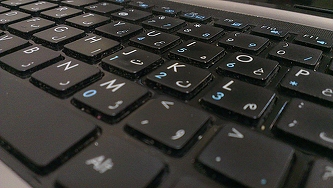How can you remind yourself which part of a document you need to change or work on in the future?
The answer: Highlight the words with a bright color.
Here’s how in Microsoft Word:
1. Open a Microsoft Word document.
2. On the Ribbon on top, click on the Home tab.
3. Look for the Font Group under it.
4. Go to the Text Highlight Color icon (it has an ab with a marker as its icon). Left click the drop down arrow to the right and choose the color for your selected text
5. When you click on the arrow icon, a palate of colors will appear.
6. Click on a color you like (such as sunshiny yellow).
7. You are ready to highlight. Find the words on the document that you want to remind yourself to work on in the future.
8. Left click the word or group of words and select them.
9. With the words selected, click on the Text Highlight color icon.
Suddenly the words explode with a bright burst of yellow.
The next time you are hit with burst of color while reading that document, there will be no doubt as to what needs to be worked on.
Spring has sprung!
© Greg Vetter 2018. All rights reserved
#computer tips