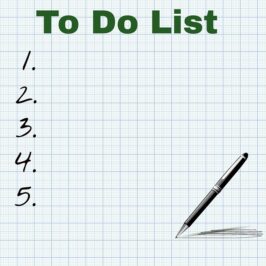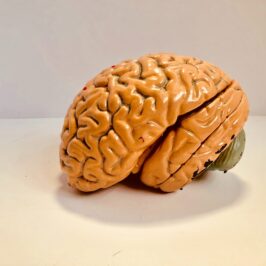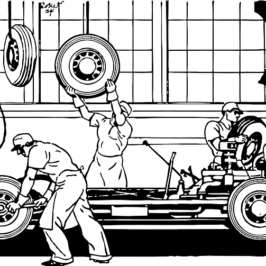How do you remind yourself of an item you are waiting for that doesn’t have a specific due date that you don’t want to forget about?
Say you are waiting for the remainder of an important document, but you don’t have a specific arrival date for it. Where do you keep your document so you can easily find it when the other half arrives?
Some people pick an approximate date they think the document will arrive. Unless you are real lucky, you will have to search through a bunch of dates to find the document or use Search for the millionth time. Others pick a date too soon, then move the document from date to date to date, handling it countless times until the other half finally arrives.
Instead, simply create a file called Pending under your Calendar Action Category. Whenever you are waiting for something that has no specific arrival date, drag the item into your Pending folder.
Check your Pending folder on Friday when you weekly review your four Action Categories. When the item arrives, you’ll know exactly where to find the document you’ve been holding.
Items with specific dates go into a specific date (1-31 in the Calendar). Dateless items go into Pending (or Singles bars).
© Greg Vetter 2018. All rights reserved
#pending