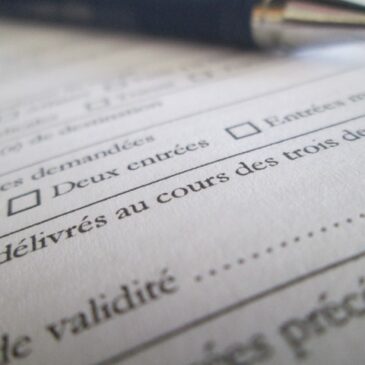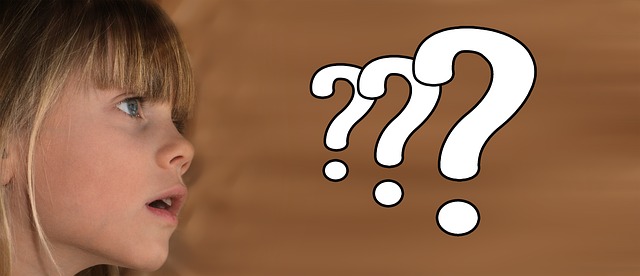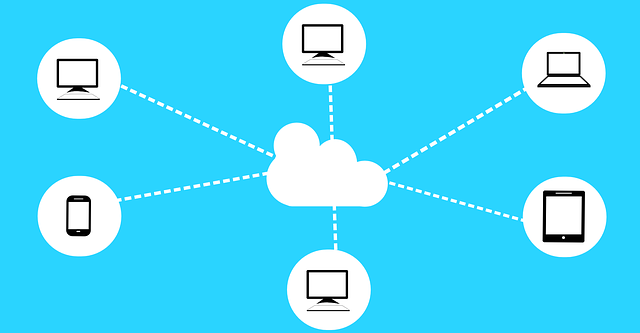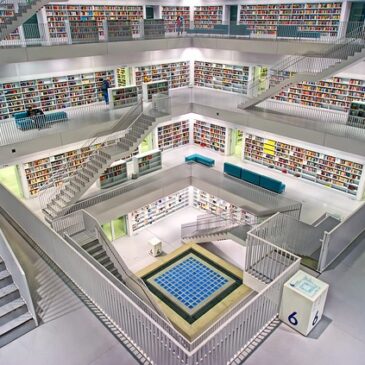Tip 147. Color is the quickest and easiest way for you to organize anything.
When you first meet someone, how do you initially size them up? Isn’t it visually? The same principle is true in your office. The first way you organize anything is visually. Colors are the easiest way to remember your Categories … Continued