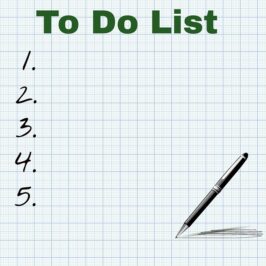Do you ever find that there are certain people with whom you constantly need to talk? What do you do with all those e-mails, scraps of paper, and files with information about which you need to talk with them? (This sounds like a grammar lesson.)
Many people today text or e-mail someone every time they have a thought. That creates a lot of interruptions— not only for you, but also for them.
Keep the items that you need to talk with them about in a folder or file called Talk With in your Batched Action Category. Talk With provides a place for all those things you want to talk about with your boss, assistant, project manager, or coworker, that you don’t know where to keep to remind yourself until you do.
In your hanging folder drawer, right behind Talk With and one tab lane to the right, will be the name of each person you talk with. Drop a 3 x 5 card, a note, or a file into that hanging folder.
In your e-mail program, drag the e-mail that you need to talk with them about to a folder with their name on in the left Folder Pane window. For example it would go under the following: Under your Inbox (folder), under Batched (folder), under Talk with (folder), and under the person’s name (folder).
Say good-bye to the assortment of papers, yellow stickies, and e-mails left in your Inbox and forgotten items scattered all over your life and say hello to Talk With.
© Greg Vetter 2018. All rights reserved
#Talkwith