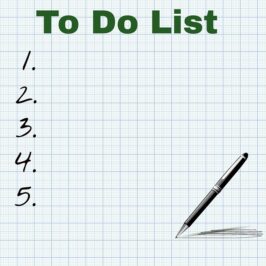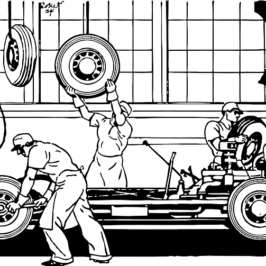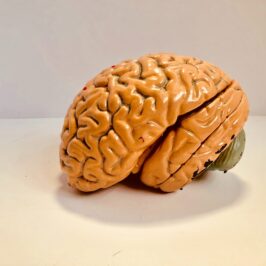Why would you want your electronic work system to be different from your paper work system?
Today with so much information being electronic, you need to duplicate your paper Action Categories in your e-mail program. The goal is to store all e-mails you need to work on only in your e-mail program and nowhere else on your computer. Your e-mail program becomes (please say it out loud and very military like) “Command Central.” This is the one spot that you work from.
Create your four Action Category folders (_Batched, _Calendar, _Projects, and _To Do) under your Inbox folder. The underscore moves them to the top of the list of folders, and above all of the other folders you already have.
Inbox
_Batched (similar items)
- Call
- Data entry
- Left message
- Read
- Reply
- Talk with
_Calendar (date)
- Pending (waiting for something from others without a specific date)
- Direct reports (Optional)
- Elaine
- Jack
(1-31 and Jan-Dec are in your e-mail program calendar)
_Projects (a series of steps)
- The Project Name (The Guide Sheet with an overview goes here)
- Steps (Each separate task to do)
- Support (Any non-action information temporarily stored here)
_To Do (important tasks)
- 1-5 (Your top 5 To Do A tasks to work on in your Quiet Time)
- A (Very Important) Only your top 5 are moved up to 1-5 daily
- B (Important)
- C (Somewhat Important)
Once in a while, it is okay have a duplicate.
The Department of Redundancy Department.
© Greg Vetter 2018. All rights reserved
#tasks