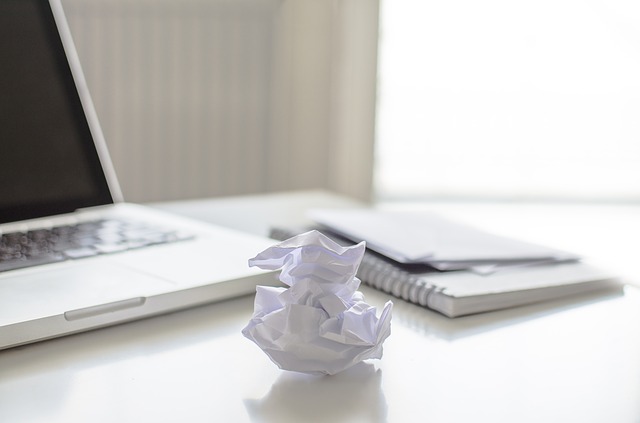Have you ever considered going paperless in public? Sounds rather shocking, doesn’t it?
You may want to if the majority of your information is electronic and you can scan the rest into your computer.
Two storage places are needed: One for tasks that you intend to work on (Action) and the other for information you want to save and refer to (Support). The suggested places we will be using are Outlook and Windows Explorer.
Store your tasks (Action) in your e-mail program. Simply drag the e-mails you need to work on to one of your Action file folders you created in the left Folder Pane window.
Store information (files or e-mails) you refer to and save (Support) in one of your Support Category folders under My Documents or a shared drive in Windows Explorer.
If you are unable to store Support information in My Documents, you have the option of saving it in your e-mail program. If you do, make sure you save all of your Support information from My Documents in your e-mail program so you only have one place to look rather than two.
Go ahead. Be daring. Go paperless in public!
© Greg Vetter 2017. All rights reserved.