Showing all 3 results
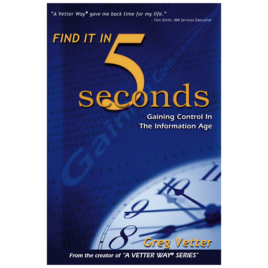
2 Books and 2 Workbooks Deal
Winning The Productivity Game, Find It In 5 Seconds, A Vetter Way® To Work In The 21st Century and A Vetter Way® To Gain Control Of Your E-mail And Computer Files
Normally $99.80
Now only $69.80
For orders outside of the United States, please email us at [email protected]
WINNING THE PRODUCTIVITY GAME 201 TIME-SAVING SOLUTIONS TO WORK SMARTER, FASTER AND EASIER
Are you BOMBARDED with information, interruptions, and requests?
Vetter’s tips for victory in Winning the Productivity Game are succinct and easy-to-follow. Full of real-life examples, this is not your typical time management book. In a humorous and engaging style, Greg Vetter will challenge everything you think about productivity, and show why his radical approach is a game-changer.
These 201 time-saving tips, will help you:
- Increase your work output, not your work time
- Find a significant amount of time to work on what’s really important
- Enjoy immense freedom from the tyranny of the urgent
- Lessen the time you spend on daily organization
- Have each day feel less stressful and more rewarding
- A practical, step-by-step, real life system of how to organize your workplace.
- How to find everything you need in seconds!
- Why the old Time Management theories no longer work in the Information Age.
- To recognize why paper clutter and disorganization are manifestations of deeper psychological issues, such as the inability to make decisions.
- A basic system of how to work in the office-- something that few people have been taught.
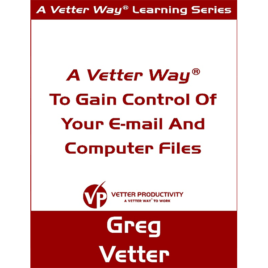
Gain Control Of Your E-mail And Computer Files
For orders outside of the United States, please email us at [email protected]
This is the complete, unabridged workbook that Greg Vetter uses in his Gaining Control of Your E-mail and Computer Files on-site training for companies including Chick-fil-A, Morgan Stanley, and The Coca-Cola Company.
You will have full access to the nationally acclaimed A Vetter Way® organizational system for your e-mail and your computer when you use this workbook as your personal guide.
You will learn the most efficient and PROVEN methods of going through your Outlook Inbox; setting up your information storage system in Windows Explorer; setting up your work system in your e-mail program; creating an information flow using a unique method developed by Greg Vetter over 25 years of working with people in offices of all sizes and industries. This workbook reveals the steps to learn four new ways to work, and includes twelve pages of time-saving e-mail shortcuts and techniques.
A Glossary, review questions and answers, and a step by step section on how to set up your electronic system make this workbook user-friendly as well as turnkey.
[icon icon=icon-book size=14px color=#000 ] CLICK HERE FOR SAMPLE CONTENT
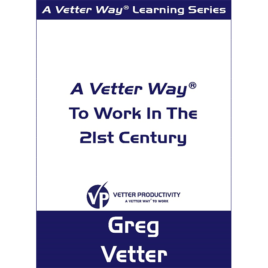
Work In The 21st Century
For orders outside of the United States, please email us at [email protected]
This is the complete, unabridged workbook that Greg Vetter uses when he leads his nationally recognized two-day workshop, A Vetter Way® To Work in 21st Century, for companies including IBM, Morgan Stanley, and The Coca-Cola Company.
This workbook is for you if you are ready to eliminate the frustration of information overwhelm and create a system you will learn to depend on and appreciate for the amount of “found” time and energy Vetter’s method guarantees.
Every concept and step to set up the best organizational system in your computer, e-mail and file drawers is included. A simple, proven method for your filing system, your desk and your office is clearly illustrated in steps you will be able to follow and accomplish. You will create an information flow using a unique process with your e-mail, and one with your paper. Finally, you will know exactly what you can throw away and the easiest way to make decisions about what to keep. You will learn four new ways to work, time-saving e-mail shortcuts and techniques, how to empty your desk Inbox in less than five minutes, and the only five items to keep on your desk.
This also includes a Glossary, review questions and answers, and a step-by-step section on how to set up your electronic and paper systems.
[icon icon=icon-book size=14px color=#000 ] CLICK HERE FOR SAMPLE CONTENT
